2018-10-12 16:00:59 -04:00
---
title: Using CSS Animations
localeTitle: Использование анимации CSS
---
## Использование анимации CSS
Анимированные анимации CSS добавляют красоту веб-страницам. CSS-анимации делают переходы от одного стиля CSS другому красивому.
Чтобы создать последовательность анимации CSS, у `animation` в CSS:
* `animation-delay`
* `animation-direction`
* `animation-duration`
* `animation-iteration-count`
* `animation-name`
* `animation-play-state`
* `animation-timing-function`
* `animation-fill-mode`
### Пример последовательности анимации CSS для перемещения текста по экрану
В у `div` с `container` класса и `h3` с `Hello World` :
```html
< div class = "container" >
< h3 > Hello World ! < / h3 >
< / div >
```
Для части CSS:
```css
.container {
/* We will define the width, height and padding of the container */
/* The text-align to center */
width: 400px;
height: 60px;
padding: 32px;
text-align: center;
/* Use the animation `blink` to repeat infinitely for a time period of 2.5s*/
animation-duration: 2.5s;
animation-iteration-count: infinite;
animation-direction: normal;
animation-name: blink;
/* The same can be written shorthand as */
/* -------------------------------------- */
/* animation: 2.5s infinite normal blink; */
}
@keyframes blink {
0%, 100% { /* Defines the properties at these frames */
background: #333 ;
color: white;
}
50% { /* Defines the properties at these frames */
background: #ccc ;
color: black;
border-radius: 48px;
}
}
```
2019-05-24 23:53:55 +03:00
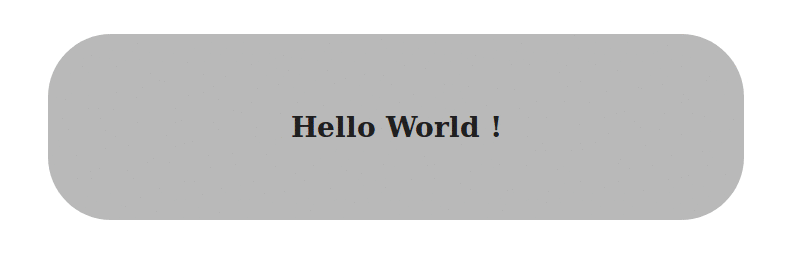
2018-10-12 16:00:59 -04:00
#### Дополнительная информация:
Для получения дополнительной информации о Mozilla Developer Network Docs ](https://developer.mozilla.org/en-US/docs/Web/CSS/CSS_Animations/Using_CSS_animations )