67 lines
3.2 KiB
Markdown
67 lines
3.2 KiB
Markdown
|
|
---
|
|||
|
|
title: Deploying to Openshift
|
|||
|
|
localeTitle: 部署到Openshift
|
|||
|
|
---
|
|||
|
|
如果您将应用程序部署到Heroku,则只能上传5个应用程序,如果要部署新应用程序,则需要使用信用卡验证帐户。
|
|||
|
|
|
|||
|
|
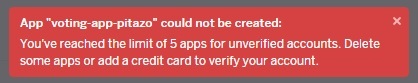
|
|||
|
|
|
|||
|
|
以下是部署到[OpenShift时](https://www.openshift.com/app/account/new)需要遵循的步骤。
|
|||
|
|
|
|||
|
|
## 要求
|
|||
|
|
|
|||
|
|
* [OpenShift中的](https://www.openshift.com/app/account/new)一个帐户
|
|||
|
|
* 我们在[Git](//forum.freecodecamp.com/t/wiki-git-resources/13136)存储库中的应用程序
|
|||
|
|
|
|||
|
|
## 代码中的更改
|
|||
|
|
|
|||
|
|
* `app.listen` with `process.env.OPENSHIFT_NODEJS_PORT`和`process.env.OPENSHIFT_NODEJS_IP` ,两者都需要。
|
|||
|
|
* 在你的**package.json中**设置你的`"main": 'yourMainFile.js`和`"script": { "start": "node yourMainFile.js" }`
|
|||
|
|
|
|||
|
|
## 部署我们的应用程序
|
|||
|
|
|
|||
|
|
* [添加新应用程序](https://openshift.redhat.com/app/console/application_types)
|
|||
|
|
|
|||
|
|
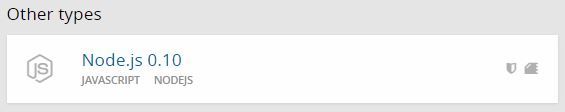
|
|||
|
|
|
|||
|
|
* 选择一个名称(所有应用程序的第二个输入都相同)
|
|||
|
|
|
|||
|
|
\[ 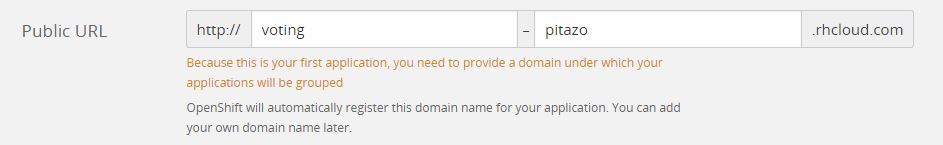
|
|||
|
|
|
|||
|
|
* 填写我们的Git URL和我们的分支名称
|
|||
|
|
|
|||
|
|

|
|||
|
|
|
|||
|
|

|
|||
|
|
|
|||
|
|
* “创建应用程序”。这需要一些时间
|
|||
|
|
|
|||
|
|
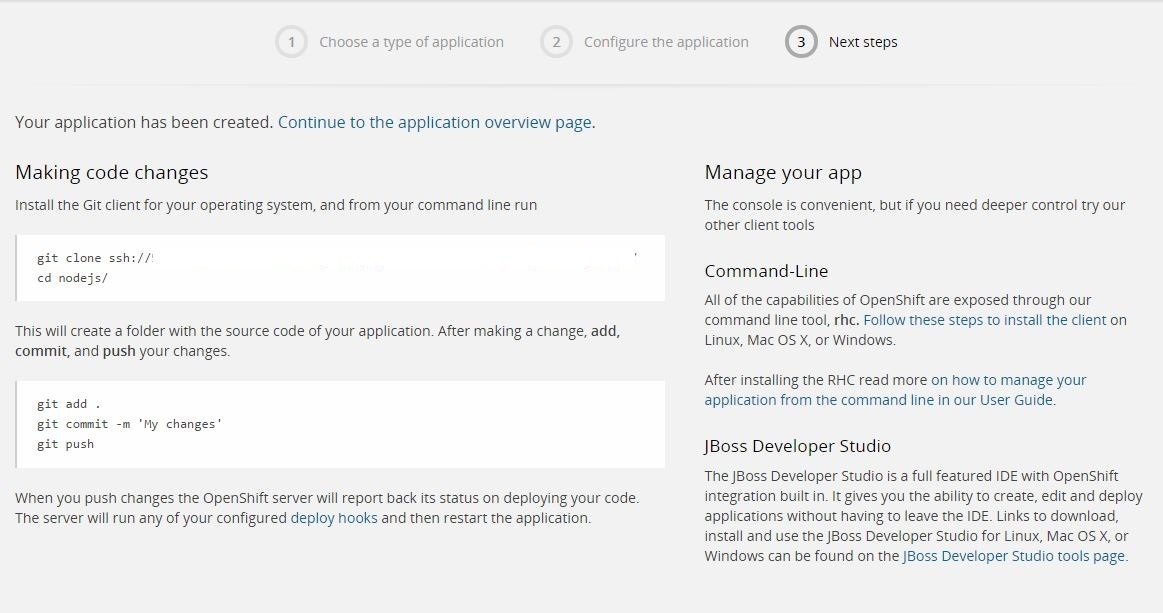
|
|||
|
|
|
|||
|
|
* 输入“应用程序”,然后进入您的应用程序并检查它是否已启动。
|
|||
|
|
|
|||
|
|

|
|||
|
|
|
|||
|
|

|
|||
|
|
|
|||
|
|
## 环境变量
|
|||
|
|
|
|||
|
|
在我的情况下,我在mLab中有我的数据库,所以我需要创建一些环境变量。
|
|||
|
|
|
|||
|
|
* [安装Ruby和rhc。](https://developers.openshift.com/getting-started/windows.html#client-tools)
|
|||
|
|
|
|||
|
|
**rhc**仅适用于Ruby的1.9.3和2.0.0版本。
|
|||
|
|
|
|||
|
|
* [设置你的机器](https://developers.openshift.com/getting-started/windows.html#rhc-setup)
|
|||
|
|
|
|||
|
|
如果您在设置`rhc`遇到问题,请在StackOverflow上尝试[此](http://stackoverflow.com/questions/28896733/rhc-setup-gives-error-no-such-file-dl-import)答案。
|
|||
|
|
|
|||
|
|
* [自定义环境变量](https://developers.openshift.com/managing-your-applications/environment-variables.html#custom-variables)
|
|||
|
|
|
|||
|
|
`rhc env set VARIABLE=value VARIABLE2=value2 -a App_Name` 。
|
|||
|
|
|
|||
|
|
您需要重新启动应用程序才能加载变量。
|
|||
|
|
|
|||
|
|
如果您找到更好的方法来解决此限制。请随时为我们的Wiki做出贡献并与我们分享。
|
|||
|
|
|
|||
|
|
您可以查看[http://voting-pitazo.rhcloud.com/#/polls上](http://voting-pitazo.rhcloud.com/#/polls)运行的应用
|