---
title: Diff Two Arrays
---
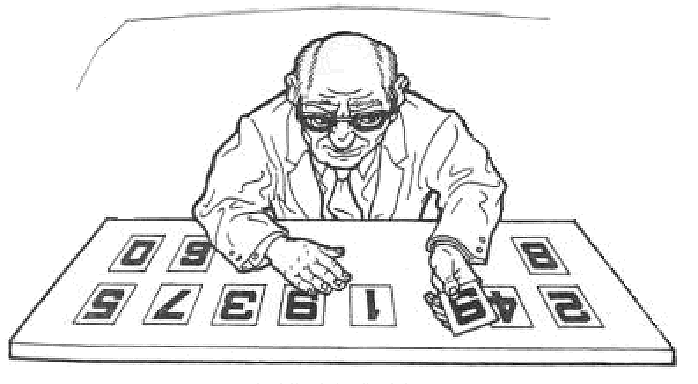
 Remember to use <a>**`Read-Search-Ask`**</a> if you get stuck. Try to pair program  and write your own code 
###  Problem Explanation:
Check two arrays and return a new array that contains only the items that are not in either of the original arrays.
#### Relevant Links
* <a href='https://devdocs.io/javascript/statements/for' target='_blank' rel='nofollow'>for Loop (Devdocs)</a>
* <a href='https://devdocs.io/javascript/global_objects/array/includes' target='_blank' rel='nofollow'>Array.prototype.includes (Devdocs)</a>
* <a href='https://devdocs.io/javascript/global_objects/array/filter' target='_blank' rel='nofollow'>Array.prototype.filter (Devdocs)</a>
* <a href='https://devdocs.io/javascript/global_objects/array/concat' target='_blank' rel='nofollow'>Array.prototype.concat (Devdocs)</a>
##  Hint: 1
Merge the list to make it easy to compare functions.
> _try to solve the problem now_
##  Hint: 2
Use filter to get the new array, you will need to create a callback function.
> _try to solve the problem now_
##  Hint: 3
The best way to go about the callback function is to check if the number from the new merged array is not in **both** original arrays and return it.
> _try to solve the problem now_
## Spoiler Alert!

**Solution ahead!**
##  Basic Code Solution (Imperative Solution):
```javascript
function diffArray(arr1, arr2) {
var newArr = [];
function onlyInFirst(first, second) {
// Looping through an array to find elements that don't exist in another array
for (var i=0;i<first.length;i++) {
if (second.indexOf(first[i]) === -1) {
// Pushing the elements unique to first to newArr
newArr.push(first[i]);
}
}
}
onlyInFirst(arr1, arr2);
onlyInFirst(arr2, arr1);
return newArr;
}
diffArray([1, 2, 3, 5], [1, 2, 3, 4, 5]);
```
 <a href="https://repl.it/CLme/0">Run Code</a>
### Code Explanation:
Read the comments in the code.
#### Relevant Links
* <a href='https://devdocs.io/javascript/statements/for' target='_blank' rel='nofollow'>for Loop (Devdocs)</a>
##  Intermediate Code Solution (Declarative Solution):
```javascript
function diffArray(arr1, arr2) {
return arr1
.concat(arr2)
.filter(
item => !arr1.includes(item) || !arr2.includes(item)
)
}
diffArray([1, 2, 3, 5], [1, 2, 3, 4, 5]);
```
 <a href="https://repl.it/CNYb/0">Run Code</a>
### Code Explanation:
Explain solution here and add any relevant links
#### Relevant Links
* <a href='https://devdocs.io/javascript/global_objects/array/concat' target='_blank' rel='nofollow'>Array.prototype.concat (Devdocs)</a>
* <a href='https://devdocs.io/javascript/global_objects/array/filter' target='_blank' rel='nofollow'>Array.prototype.filter (Devdocs)</a>
* <a href='https://devdocs.io/javascript/global_objects/array/includes' target='_blank' rel='nofollow'>Array.prototype.includes (Devdocs)</a>
##  Advanced Code Solution (Declarative Solution):
function diffArray(arr1, arr2) {
return arr1
.filter(el => !arr2.includes(el))
.concat(
arr2.filter(el => !arr1.includes(el))
)
}
diffArray([1, 2, 3, 5], [1, 2, 3, 4, 5]);
 <a href="https://repl.it/CNYU/0">Run Code</a>
### Code Explanation:
Explain solution here and add any relevant links
##  Advanced Code Solution Alternative (Declarative Solution):
function diffArray(arr1, arr2) {
return [
...diff(arr1, arr2),
...diff(arr2, arr1)
]
function diff(a, b) {
return a.filter(item => b.indexOf(item) === -1);
}
}
#### Relevant Links
* <a href='https://devdocs.io/javascript/global_objects/array/includes' target='_blank' rel='nofollow'>Array.prototype.includes (Devdocs)</a>
* <a href='https://devdocs.io/javascript/global_objects/array/filter' target='_blank' rel='nofollow'>Array.prototype.filter (Devdocs)</a>
* <a href='https://devdocs.io/javascript/global_objects/array/concat' target='_blank' rel='nofollow'>Array.prototype.concat (Devdocs)</a>
##  NOTES FOR CONTRIBUTIONS:
*  **DO NOT** add solutions that are similar to any existing solutions. If you think it is **_similar but better_**, then try to merge (or replace) the existing similar solution.
* Add an explanation of your solution.
* Categorize the solution in one of the following categories -- **Basic**, **Intermediate** and **Advanced**. 