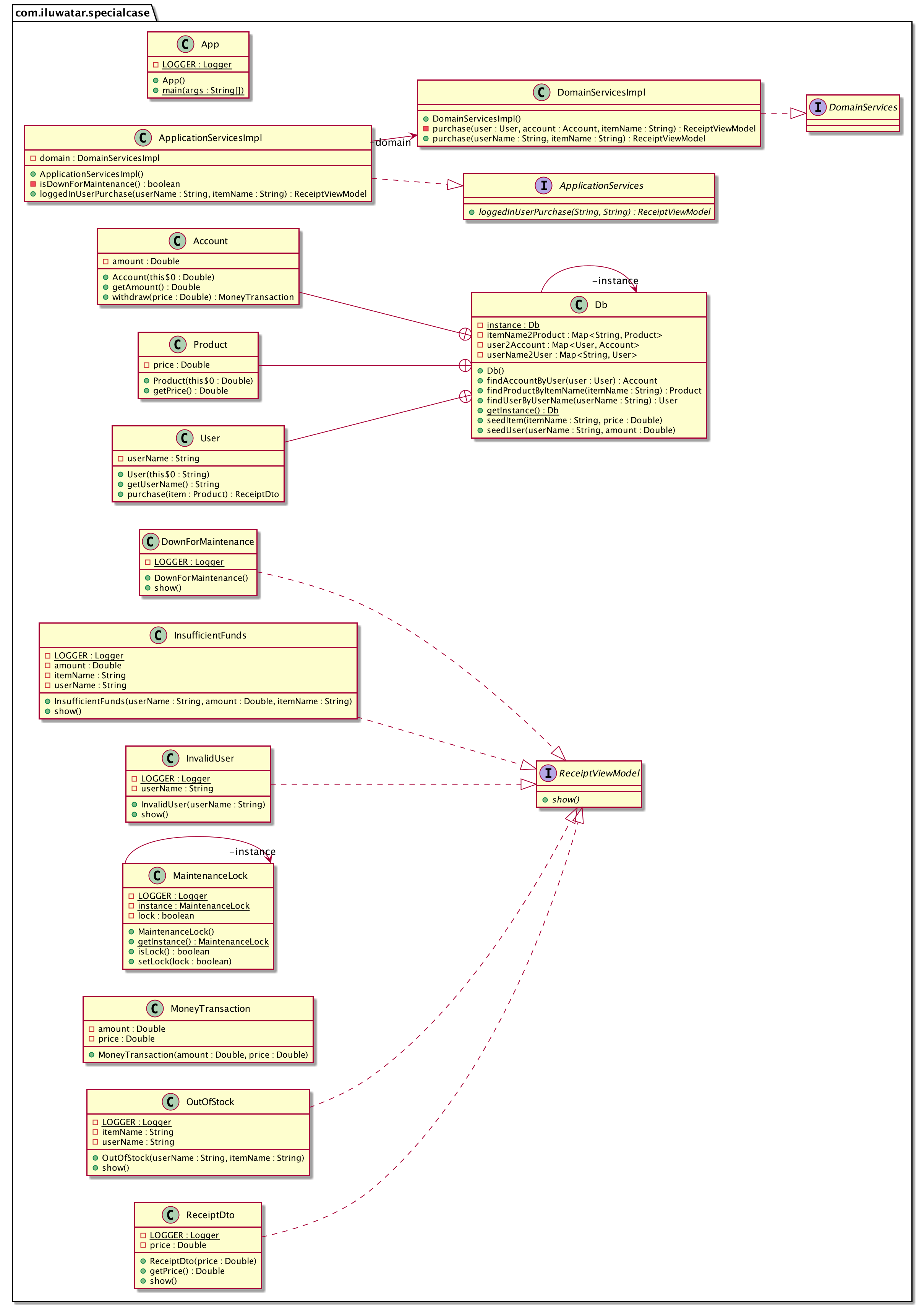title, category, language, tags
| title | category | language | tags | |
|---|---|---|---|---|
| Special Case | Behavioral | en |
|
Intent
Define some special cases, and encapsulates them into subclasses that provide different special behaviors.
Explanation
Real world example
In an e-commerce system, presentation layer expects application layer to produce certain view model. We have a successful scenario, in which receipt view model contains actual data from the purchase, and a couple of failure scenarios.
In plain words
Special Case pattern allows returning non-null real objects that perform special behaviors.
In Patterns of Enterprise Application Architecture says the difference from Null Object Pattern
If you’ll pardon the unresistable pun, I see Null Object as special case of Special Case.
Programmatic Example
To focus on the pattern itself, we implement DB and maintenance lock of the e-commerce system by the singleton instance.
public class Db {
private static Db instance;
private Map<String, User> userName2User;
private Map<User, Account> user2Account;
private Map<String, Product> itemName2Product;
public static Db getInstance() {
if (instance == null) {
synchronized (Db.class) {
if (instance == null) {
instance = new Db();
instance.userName2User = new HashMap<>();
instance.user2Account = new HashMap<>();
instance.itemName2Product = new HashMap<>();
}
}
}
return instance;
}
public void seedUser(String userName, Double amount) {
User user = new User(userName);
instance.userName2User.put(userName, user);
Account account = new Account(amount);
instance.user2Account.put(user, account);
}
public void seedItem(String itemName, Double price) {
Product item = new Product(price);
itemName2Product.put(itemName, item);
}
public User findUserByUserName(String userName) {
if (!userName2User.containsKey(userName)) {
return null;
}
return userName2User.get(userName);
}
public Account findAccountByUser(User user) {
if (!user2Account.containsKey(user)) {
return null;
}
return user2Account.get(user);
}
public Product findProductByItemName(String itemName) {
if (!itemName2Product.containsKey(itemName)) {
return null;
}
return itemName2Product.get(itemName);
}
public class User {
private String userName;
public User(String userName) {
this.userName = userName;
}
public String getUserName() {
return userName;
}
public ReceiptDto purchase(Product item) {
return new ReceiptDto(item.getPrice());
}
}
public class Account {
private Double amount;
public Account(Double amount) {
this.amount = amount;
}
public MoneyTransaction withdraw(Double price) {
if (price > amount) {
return null;
}
return new MoneyTransaction(amount, price);
}
public Double getAmount() {
return amount;
}
}
public class Product {
private Double price;
public Product(Double price) {
this.price = price;
}
public Double getPrice() {
return price;
}
}
}
public class MaintenanceLock {
private static final Logger LOGGER = LoggerFactory.getLogger(MaintenanceLock.class);
private static MaintenanceLock instance;
private boolean lock = true;
public static MaintenanceLock getInstance() {
if (instance == null) {
synchronized (MaintenanceLock.class) {
if (instance == null) {
instance = new MaintenanceLock();
}
}
}
return instance;
}
public boolean isLock() {
return lock;
}
public void setLock(boolean lock) {
this.lock = lock;
LOGGER.info("Maintenance lock is set to: " + lock);
}
}
Let's first introduce presentation layer, the receipt view model interface and its implementation of successful scenario.
public interface ReceiptViewModel {
void show();
}
public class ReceiptDto implements ReceiptViewModel {
private static final Logger LOGGER = LoggerFactory.getLogger(ReceiptDto.class);
private Double price;
public ReceiptDto(Double price) {
this.price = price;
}
public Double getPrice() {
return price;
}
@Override
public void show() {
LOGGER.info("Receipt: " + price + " paid");
}
}
And here are the implementations of failure scenarios, which are the special cases.
public class DownForMaintenance implements ReceiptViewModel {
private static final Logger LOGGER = LoggerFactory.getLogger(DownForMaintenance.class);
@Override
public void show() {
LOGGER.info("Down for maintenance");
}
}
public class InvalidUser implements ReceiptViewModel {
private static final Logger LOGGER = LoggerFactory.getLogger(InvalidUser.class);
private final String userName;
public InvalidUser(String userName) {
this.userName = userName;
}
@Override
public void show() {
LOGGER.info("Invalid user: " + userName);
}
}
public class OutOfStock implements ReceiptViewModel {
private static final Logger LOGGER = LoggerFactory.getLogger(OutOfStock.class);
private String userName;
private String itemName;
public OutOfStock(String userName, String itemName) {
this.userName = userName;
this.itemName = itemName;
}
@Override
public void show() {
LOGGER.info("Out of stock: " + itemName + " for user = " + userName + " to buy");
}
}
public class InsufficientFunds implements ReceiptViewModel {
private static final Logger LOGGER = LoggerFactory.getLogger(InsufficientFunds.class);
private String userName;
private Double amount;
private String itemName;
public InsufficientFunds(String userName, Double amount, String itemName) {
this.userName = userName;
this.amount = amount;
this.itemName = itemName;
}
@Override
public void show() {
LOGGER.info("Insufficient funds: " + amount + " of user: " + userName
+ " for buying item: " + itemName);
}
}
Second, here's the application layer, the application services implementation and the domain services implementation.
public class ApplicationServicesImpl implements ApplicationServices {
private DomainServicesImpl domain = new DomainServicesImpl();
@Override
public ReceiptViewModel loggedInUserPurchase(String userName, String itemName) {
if (isDownForMaintenance()) {
return new DownForMaintenance();
}
return this.domain.purchase(userName, itemName);
}
private boolean isDownForMaintenance() {
return MaintenanceLock.getInstance().isLock();
}
}
public class DomainServicesImpl implements DomainServices {
public ReceiptViewModel purchase(String userName, String itemName) {
Db.User user = Db.getInstance().findUserByUserName(userName);
if (user == null) {
return new InvalidUser(userName);
}
Db.Account account = Db.getInstance().findAccountByUser(user);
return purchase(user, account, itemName);
}
private ReceiptViewModel purchase(Db.User user, Db.Account account, String itemName) {
Db.Product item = Db.getInstance().findProductByItemName(itemName);
if (item == null) {
return new OutOfStock(user.getUserName(), itemName);
}
ReceiptDto receipt = user.purchase(item);
MoneyTransaction transaction = account.withdraw(receipt.getPrice());
if (transaction == null) {
return new InsufficientFunds(user.getUserName(), account.getAmount(), itemName);
}
return receipt;
}
}
Finally, the client send requests the application services to get the presentation view.
// DB seeding
LOGGER.info("Db seeding: " + "1 user: {\"ignite1771\", amount = 1000.0}, "
+ "2 products: {\"computer\": price = 800.0, \"car\": price = 20000.0}");
Db.getInstance().seedUser("ignite1771", 1000.0);
Db.getInstance().seedItem("computer", 800.0);
Db.getInstance().seedItem("car", 20000.0);
var applicationServices = new ApplicationServicesImpl();
ReceiptViewModel receipt;
LOGGER.info("[REQUEST] User: " + "abc123" + " buy product: " + "tv");
receipt = applicationServices.loggedInUserPurchase("abc123", "tv");
receipt.show();
MaintenanceLock.getInstance().setLock(false);
LOGGER.info("[REQUEST] User: " + "abc123" + " buy product: " + "tv");
receipt = applicationServices.loggedInUserPurchase("abc123", "tv");
receipt.show();
LOGGER.info("[REQUEST] User: " + "ignite1771" + " buy product: " + "tv");
receipt = applicationServices.loggedInUserPurchase("ignite1771", "tv");
receipt.show();
LOGGER.info("[REQUEST] User: " + "ignite1771" + " buy product: " + "car");
receipt = applicationServices.loggedInUserPurchase("ignite1771", "car");
receipt.show();
LOGGER.info("[REQUEST] User: " + "ignite1771" + " buy product: " + "computer");
receipt = applicationServices.loggedInUserPurchase("ignite1771", "computer");
receipt.show();
Program output of every request:
Down for maintenance
Invalid user: abc123
Out of stock: tv for user = ignite1771 to buy
Insufficient funds: 1000.0 of user: ignite1771 for buying item: car
Receipt: 800.0 paid
Class diagram
Applicability
Use the Special Case pattern when
- You have multiple places in the system that have the same behavior after a conditional check for a particular class instance, or the same behavior after a null check.
- Return a real object that performs the real behavior, instead of a null object that performs nothing.