72 lines
4.8 KiB
Markdown
72 lines
4.8 KiB
Markdown
|
|
---
|
||
|
|
title: Source Code Editors
|
||
|
|
---
|
||
|
|
## Source code editors
|
||
|
|
|
||
|
|
Source code editors are the programs that allow for code creation and
|
||
|
|
editing. Any text editor can be used to write code. But dedicated code
|
||
|
|
editors offer many useful features, including: text completion,
|
||
|
|
markup coloring, and tabs/panes for side-by-side editing. These features can
|
||
|
|
be useful even to new users who don't know their way around all of the
|
||
|
|
advanced options.
|
||
|
|
|
||
|
|
### Choosing an editor
|
||
|
|
|
||
|
|
There are many, many editors availble to download or use
|
||
|
|
online, both paid and free. They offer many of the same core-features, but
|
||
|
|
each have their own subtlties. Further research may help find the one that's
|
||
|
|
right for you. The following editors are all cross-platform and
|
||
|
|
free to use or evaluate.
|
||
|
|
|
||
|
|
|
||
|
|
### Sublime text
|
||
|
|
|
||
|
|

|
||
|
|
|
||
|
|
Sublime Text is a very popular editor that has been around <a href='https://www.sublimetext.com/blog/articles/one-point-oh' target='_blank' rel='nofollow'>since 2008</a>. There are many options and <a href='https://packagecontrol.io/' target='_blank' rel='nofollow'>extensions</a> available, and a lot of <a href='http://stackoverflow.com/search?q=sublime+text' target='_blank' rel='nofollow'>help available</a> online to help <a href='http://www.websightdesigns.com/wiki/Setting_up_Sublime_Text_3' target='_blank' rel='nofollow'>set it up</a>. (The license for continued use costs $70\. However, Sublime Text is free to download and evaluate, with a nag-screen pop-up.)
|
||
|
|
|
||
|
|
<a href='https://www.sublimetext.com/' target='_blank' rel='nofollow'>sublimetext.com</a>
|
||
|
|
|
||
|
|

|
||
|
|
|
||
|
|
|
||
|
|
### Brackets
|
||
|
|
|
||
|
|

|
||
|
|
|
||
|
|
Brackets is a relatively new open-source editor by Adobe. It is very user friendly, especially for people who aren't used to command-line interfaces or JSON-style settings/prefereces. Extensions and themes are quick and easy to find and install through the Extension Manager.
|
||
|
|
|
||
|
|
<a href='http://brackets.io/' target='_blank' rel='nofollow'>brackets.io</a>
|
||
|
|
|
||
|
|

|
||
|
|
|
||
|
|
|
||
|
|
### Atom
|
||
|
|
|
||
|
|

|
||
|
|
|
||
|
|
Atom is an <a href='https://github.com/atom/atom' target='_blank' rel='nofollow'>open source</a> editor, developed by <a href='https://github.com/' target='_blank' rel='nofollow'>GitHub</a>. Like Sublime Text, Atom is quite popular. It is very configurable ("hackable", as they say) but advanced features may be overwhelming to new users. There is also plenty of <a href='http://readwrite.com/2014/05/20/github-atom-5-tips-getting-started-tutorial-corey-johnson/' target='_blank' rel='nofollow'>helpful</a> <a href='http://flight-manual.atom.io/' target='_blank' rel='nofollow'>documentation</a> <a href='http://stackoverflow.com/search?q=atom' target='_blank' rel='nofollow'>availble</a> online.
|
||
|
|
|
||
|
|
<a href='https://atom.io/' target='_blank' rel='nofollow'>atom.io</a>
|
||
|
|
|
||
|
|
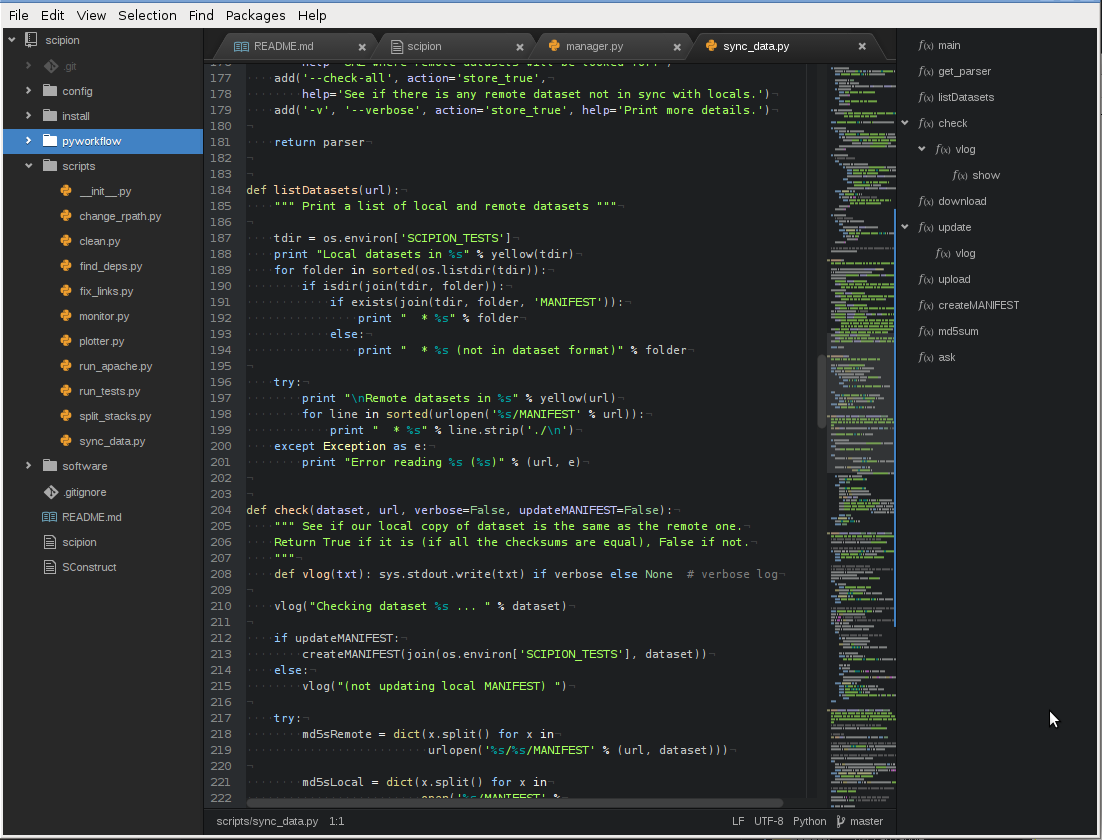
|
||
|
|
|
||
|
|
|
||
|
|
### Visual Studio Code
|
||
|
|
|
||
|
|

|
||
|
|
|
||
|
|
Visual Studio Code (a.k.a vsc or vscode) is a very popular, open source editor, developed by <a href="https://www.microsoft.com" target="_blank" rel="nofollow">Microsoft</a> and fast becoming widely used by developers of all languages. Like Atom and Sublime, Visual Studio Code has a wide range of <a href="https://marketplace.visualstudio.com/VSCode" target="_blank" rel="nofollow">extensions</a> and <a href="https://marketplace.visualstudio.com/search?target=VSCode&category=Themes&sortBy=Downloads" target="_blank" rel="nofollow">themes</a> available to help customise and perfect your experience using it, however VSC is highly configurable "out-the-box". There is also a very active development team behind VSCode, with new features and bug fixes being added by the Visual Studio Code team <a href="https://code.visualstudio.com/updates" target="_blank" rel="nofollow">every month</a>.
|
||
|
|
|
||
|
|
<a href='https://code.visualstudio.com/' target='_blank' rel='nofollow'>code.visualstudio.com</a>
|
||
|
|
|
||
|
|
|
||
|
|
### Notepad++
|
||
|
|
|
||
|
|

|
||
|
|
|
||
|
|
Notepad++ is a free, open source code editor, that runs in the Microsoft Windows Environment. It was developed in 2003, by Dan Ho. It is written in <a href='www.cplusplus.com' target='_blank' rel='nofollow'>C++</a> (the name comes from that). Notepad++ supports tabbed editing, wich allows working with multiple open files in a single window, and also can be use as a plain text editor.
|
||
|
|
|
||
|
|
<a href='https://notepad-plus-plus.org' target='_blank' rel='nofollow'>notepad-plus-plus.org</a>
|
||
|
|
|