
## Project Explanation:
**We have the sample data of US States:** Number of serious accidents reported for every state in US.
_We have this data in three categories:_ Lowest reported number for a month, Average reported accidents in a year and Highest number reported in a month, as showed in below sample data.
We want to draw a US Map and visualize this data such that, when we hover mouse over a state, it should show this data for that particular state.
## Sample Data:
`AZ: 13 41 57`
`CA: 41 60 81`
`NY: 6 35 54` and so on.
## Hints and Resources:
### Step by Step instructions:
* First , we will need to create a US map.
1. You can either create a map from scratch using sources like - <ahref='https://intridea.github.io/stately/'target='_blank'rel='nofollow'>Stately.</a>
2. Get a already created map from <ahref='http://freehtml5maps.com'target='_blank'rel='nofollow'>freehtml5maps</a> or use this <ahref='http://bl.ocks.org/NPashaP/raw/a74faf20b492ad377312/3513ad985b2fa93ea35f2fc864cb30540c298171/uStates.js'target='_blank'rel='nofollow'>JavaScript</a>
* Create Tooltip function to create html content string in tooltip div.
This tooltip function will return a table and this table will be shown whenever we hover mouse over the state Table should be something like this ( As shown in the first figure) : Arizona Low 13 Average 41 High 57
* Draw states on id (#statesvg in our example ) with data and tooltip function.
For example, `uStates.draw("#statesvg", sampleData, tooltipFunc);`
**Final output will be something like this: ( Hovered the mouse over California )**
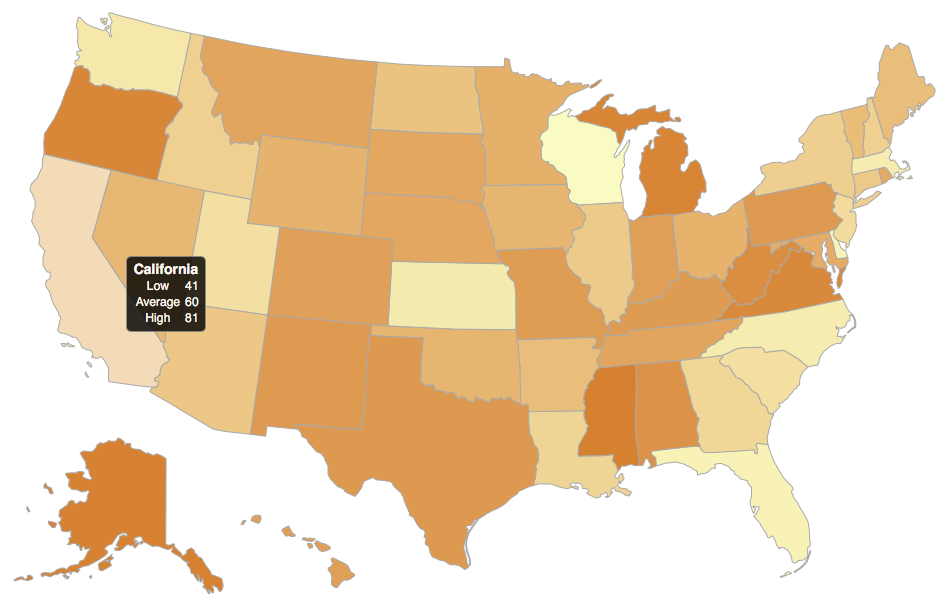
## References:
1.<ahref='https://d3js.org'target='_blank'rel='nofollow'>**D3.js**</a> Examples and Documentations.