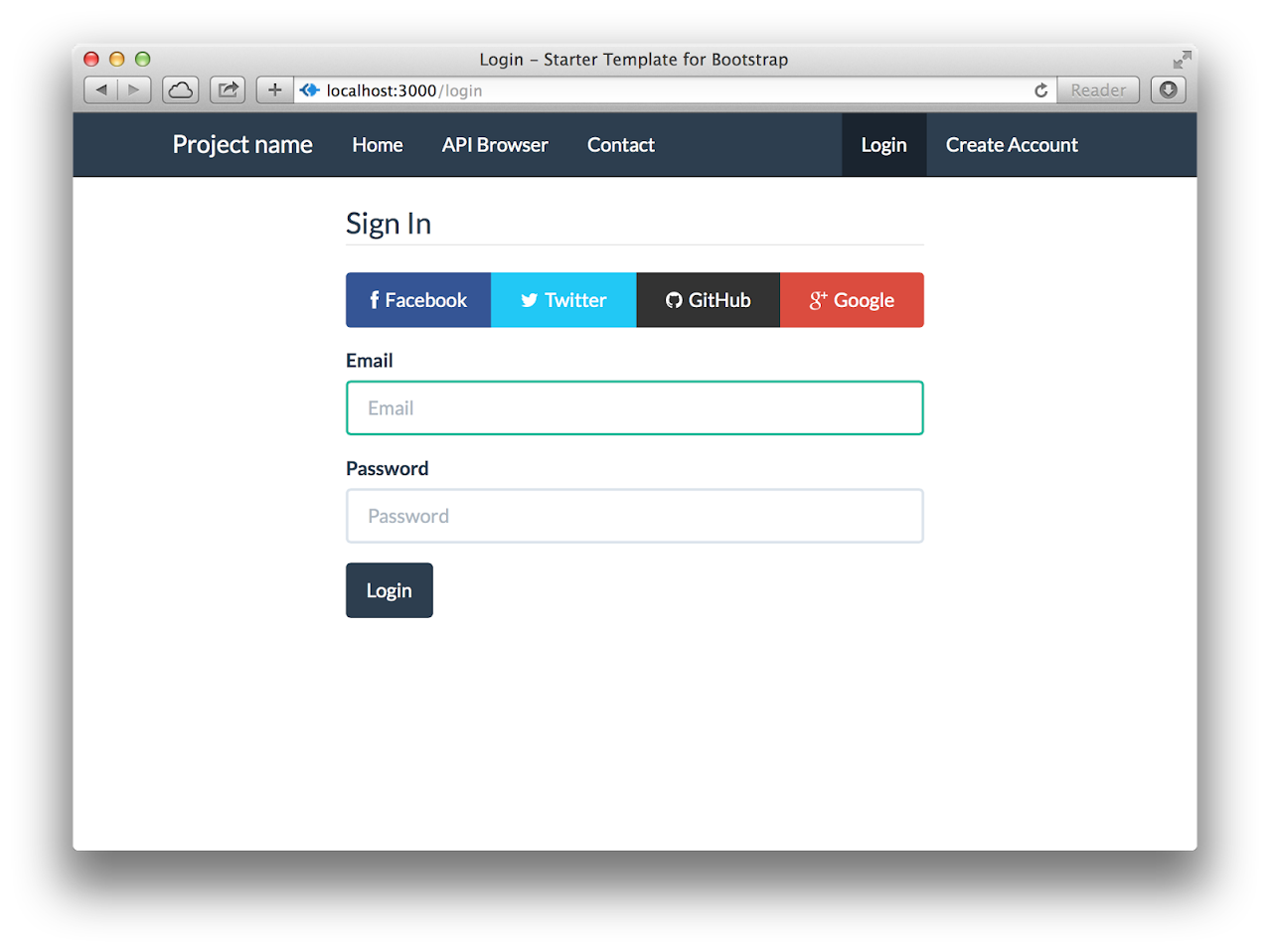Hackathon Starter
Hackathon Starter
A kickstarter for Node.js web applications.
When I started this project, my primary focus was on simplicity and ease of use. Anyone who knows a little bit of JavaScript should be able to get started without too much pain. I tried to make it as generic and reusable as possible to cover most use cases of hackathon web apps, without being too specific.
Chances are, you will not need all 4 types of OAuth2 authentication methods, or all 9 API Browser examples. Sadly, there is no step-by-step wizzard to configure the boilerplate code just for your use case. So, use what you need, simply delete what you don't need.
Flatly Bootstrap Theme
Default Theme
Features
- Local authentication using Email and Password
- OAuth2 authentication via Twitter, Facebook, Google or GitHub
- MVC Code Structure
- Bootstrap 3 + Flat UI + iOS7 Themes
- LESS stylesheets (auto-compiled)
- Contact Form (powered by Sendgrid)
- Account Management page
- 9 API Examples
Prerequisites
- MongoDB
- Node.js
- Xcode (Mac OS X) or Visual Studio (Windows)
Getting Started
The easiest way to get started is to clone the repository:
# Fetch only the latest commits.
git clone --depth=1 git@github.com:sahat/hackathon-starter.git
# Move the repository to your own project name.
mv hackathon-starter my-project
cd my-project
# Install NPM dependencies
npm install
node app.js
Note
: I strongly recommend installing nodemon
sudo npm install -g nodemon. It will monitor for any changes in your node.js application and automatically restart the server. Once installed, instead ofnode app.jsusenodemon app.js. It will be a huge time saver.
Next up, if you want to use any of the APIs or OAuth2 authentication methods, you will need to obtain appropriate credentials: Client ID, Client Secret, API Key, or Username & Password. You will need to go through each provider to generate new credentials.
Obtaining API Keys
 - Visit [Google Cloud Console](https://cloud.google.com/console/project)
- Click **CREATE PROJECT** button
- Enter *Project Name*, then click **CREATE**
- Then select *APIs & auth* from the sidebar and click on *Credentials* tab
- Click **CREATE NEW CLIENT ID** button
- **Application Type**: Web Application
- **Authorized Javascript origins**: http://localhost:3000
- **Authorized redirect URI**: http://localhost:3000/auth/google/callback
- Copy and paste *Client ID* and *Client secret* keys into `config/secrets.js`
- Visit [Google Cloud Console](https://cloud.google.com/console/project)
- Click **CREATE PROJECT** button
- Enter *Project Name*, then click **CREATE**
- Then select *APIs & auth* from the sidebar and click on *Credentials* tab
- Click **CREATE NEW CLIENT ID** button
- **Application Type**: Web Application
- **Authorized Javascript origins**: http://localhost:3000
- **Authorized redirect URI**: http://localhost:3000/auth/google/callback
- Copy and paste *Client ID* and *Client secret* keys into `config/secrets.js`
Note
: When you ready to deploy to production don't forget to add your new url to Authorized Javascript origins and Authorized redirect URI, e.g.
http://my-awesome-app.herokuapp.comandhttp://my-awesome-app.herokuapp.com/auth/google/callbackrespectively.
 - Visit [Facebook Developers](https://developers.facebook.com/)
- Click **Apps > Create a New App** in the navigation bar
- Enter *Display Name*, then choose a category, then click **Create app**
- Copy and paste *App ID* and *App Secret* keys into `config/secrets.js`
- *App ID* is **clientID**, *App Secret* is **clientSecret**
- Click on *Settings* on the sidebar, then click **+ Add Platform**
- Select **Website**
- Enter `http://localhost:3000` for *Site URL*
- Visit [Facebook Developers](https://developers.facebook.com/)
- Click **Apps > Create a New App** in the navigation bar
- Enter *Display Name*, then choose a category, then click **Create app**
- Copy and paste *App ID* and *App Secret* keys into `config/secrets.js`
- *App ID* is **clientID**, *App Secret* is **clientSecret**
- Click on *Settings* on the sidebar, then click **+ Add Platform**
- Select **Website**
- Enter `http://localhost:3000` for *Site URL*
Recommended Node.js Libraries
- nodemon - automatically restart node.js server on code change.
- geoip-lite - get location name from IP address.
- node-validator - input validation and sanitization.
Recommended client-side libraries
- Hover - awesome css3 animations on mouse hover.
- platform.js - get client's operating system name, version, and other useful information.
- iCheck - custom nice looking radio and check boxes.
Contributing
If something is unclear, confusing, or needs to be refactored, please let me know. Pull requests are always welcome, but due to the opinionated nature of this project, I cannot accept every pull request. Please open an issue before submitting a pull request.