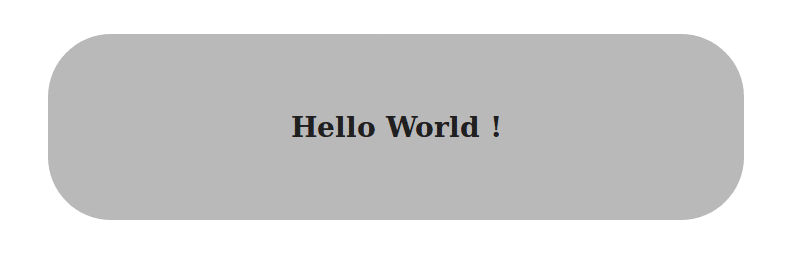* fix: replace imgur to s3 for arabic guide files with no conflict (cherry picked from commit 96a14a1f278c12e0123216813ab27076b1bcdb66) * fix: remove extra links Co-Authored-By: Randell Dawson <5313213+RandellDawson@users.noreply.github.com> * fix: revert changes * fix: revert changes * fix: remove an unnecessary url addition.
2.2 KiB
2.2 KiB
title, localeTitle
| title | localeTitle |
|---|---|
| Using CSS Animations | استخدام الرسوم المتحركة CSS |
استخدام الرسوم المتحركة CSS
الرسوم المتحركة CSS إضافة الجمال إلى صفحات الويب. تعمل رسومات CSS على الانتقال من نمط CSS إلى آخر جميل.
لإنشاء تسلسل رسوم متحركة CSS ، لدينا خصائص فرعية مختلفة في خاصية animation في CSS:
animation-delayanimation-directionanimation-durationanimation-iteration-countanimation-nameanimation-play-stateanimation-timing-functionanimation-fill-mode
عينة تسلسل الرسوم المتحركة CSS لنقل النص عبر الشاشة
في جزء HTML ، سيكون لدينا مستند div مع container للفئة و h3 مع النص Hello World :
`
Hello World !
بالنسبة لجزء CSS:
``.container { /* We will define the width, height and padding of the container / / The text-align to center */ width: 400px; height: 60px; padding: 32px; text-align: center;
/* Use the animation `blink` to repeat infinitely for a time period of 2.5s*/
animation-duration: 2.5s;
animation-iteration-count: infinite;
animation-direction: normal;
animation-name: blink;
/* The same can be written shorthand as */
/* -------------------------------------- */
/* animation: 2.5s infinite normal blink; */
} @keyframes blink { 0%, 100% { /* Defines the properties at these frames */ background: #333; color: white; }
50% { /* Defines the properties at these frames */
background: #ccc;
color: black;
border-radius: 48px;
}
} ``
معلومات اكثر:
للحصول على مزيد من المعلومات على CSS الرسوم المتحركة ، يرجى زيارة Mozilla Developer Network Docs