70 lines
2.4 KiB
Markdown
70 lines
2.4 KiB
Markdown
---
|
|
title: Hello World
|
|
---
|
|
## Hello World !!
|
|
|
|
Every language learning starts with a traditional Hello World example. Here, you get introduced to React with the same Hello World program.
|
|
|
|
Everything in React is a component.
|
|
|
|
But before that we need to make sure to have node.js and npm installed in the computer. Optionally we can use CRA(Create React App) which is a tool built by developers at Facebook to help you build React applications. It saves you from time-consuming setup and configuration. You simply run one command and create-react-app sets up the tools you need to start your React project.
|
|
|
|
We can install it through the following commands
|
|
```
|
|
npm install -g create-react-app
|
|
|
|
create-react-app my-app
|
|
|
|
cd my-app
|
|
npm start
|
|
```
|
|
|
|
The command line should give you an output where you can find the application in the browser. The default should be localhost:8080. If you are only using IE or Edge on your Windows machine, I can recommend you to install Chrome as well to access the developer environment and the React Developer Tools which are available as Chrome extension.
|
|
|
|
** If you don't use Chrome, there are extensions that let you use Chrome extensions. **
|
|
|
|
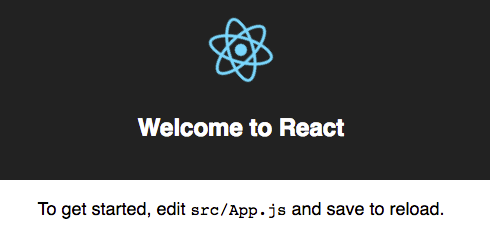
|
|
|
|
#### src/App.js
|
|
|
|
copy the code below and paste it into src/App.js
|
|
|
|
```javascript
|
|
import React from 'react';
|
|
|
|
class App extends React.Component{
|
|
constructor(props) {
|
|
super(props);
|
|
}
|
|
|
|
render(){
|
|
return(
|
|
<div>
|
|
<p>Hello World !!</p>
|
|
</div>
|
|
);
|
|
}
|
|
}
|
|
|
|
export default App;
|
|
```
|
|
If we check the index.js file in the src folder, we find that the above App.js is called into index.js and then rendered.
|
|
|
|
```javascript
|
|
// Other code
|
|
import App from './App'; // The App component is imported
|
|
|
|
// Other code
|
|
ReactDOM.render(<App />,
|
|
document.getElementById('root')); //The <App /> is the way components are called in react after importing them
|
|
|
|
// Other code
|
|
|
|
```
|
|
|
|
In the above, App.js is called a component. Normally, we make multiple components and put them together in App.js, which will then be rendered in index.js, and finally, into the root div in index.html.
|
|
|
|
Congrats!! You have created your first React Hello World app. You can learn more about React in the other React Guide articles.
|
|
|
|
Happy Coding!!
|