18 lines
1.1 KiB
Markdown
18 lines
1.1 KiB
Markdown
---
|
|
title: Removing All Locally Stored Challenges
|
|
---
|
|
Removing all your locally stored challenges will solve many problems related to the browser crashing on FreeCodeCamp
|
|
|
|
In Chrome:
|
|
|
|
* On <a href='https://freecodecamp.com' target='_blank' rel='nofollow'>freecodecamp</a> open your console
|
|
* Windows: `Ctrl` + `Shift` + `J`
|
|
* Mac OS: `Cmd` + `Opt` + `J`
|
|
* Go to resources tab(chrome).
|
|
* There click on the "Local Storage" link in the nav bar on the right.
|
|
* Delete all the entries on the right side, or run this command in your browser's console to clear all entries from your localStorage: `localStorage.clear();`
|
|
* See if this solves your issue
|
|
|
|
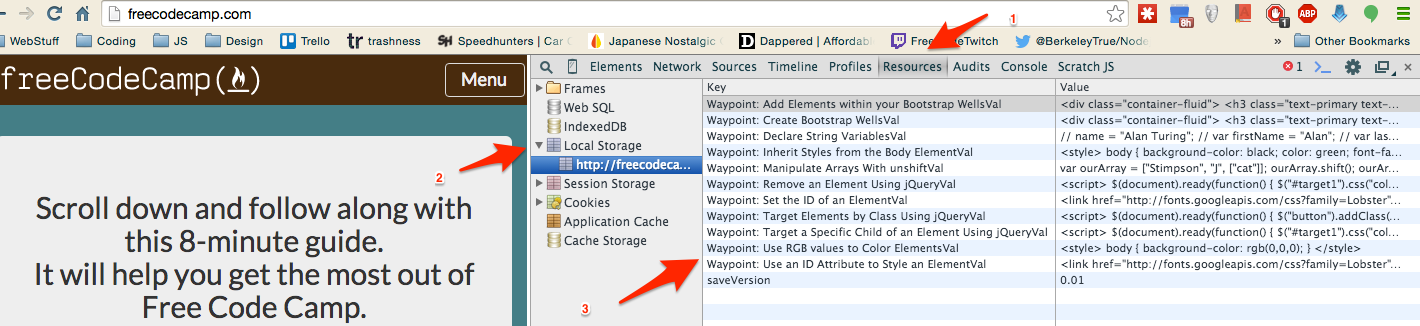
|
|
|
|
Alternatively, if you are having issues with a specific challenge freezing your browser, <a href='http://forum.freecodecamp.com/t/clear-specific-values-from-your-browser-local-storage/19128' target='_blank' rel='nofollow'>find the name of that challenge in local storage and delete just that one</a>. |