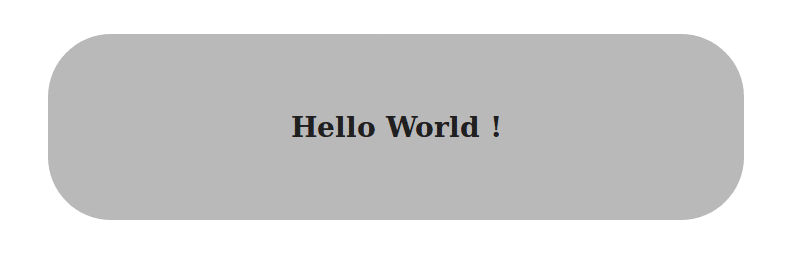* fix: imgur to s3 for portuguese guide without conflict (cherry picked from commit 55e786f8dbcf917e16088be97e18c951d937cd71) * fix: remove extra links Co-Authored-By: Randell Dawson <5313213+RandellDawson@users.noreply.github.com> * fix: remove unrelated change * fix: revert space * fix: revert styles
2.0 KiB
2.0 KiB
title, localeTitle
| title | localeTitle |
|---|---|
| Using CSS Animations | Usando animações CSS |
Usando animações CSS
As animações CSS adicionam beleza às páginas da web. As animações CSS fazem transições de um estilo CSS para outro bonito.
Para criar uma seqüência de animação CSS, temos diferentes subpropriedades na propriedade de animation em CSS:
animation-delayanimation-directionanimation-durationanimation-iteration-countanimation-nameanimation-play-stateanimation-timing-functionanimation-fill-mode
Exemplo de seqüência de animação CSS para mover texto pela tela
Na parte HTML teremos um div com container classe e um h3 com o texto Hello World :
<div class="container">
<h3> Hello World ! </h3>
</div>
Para a parte CSS:
.container {
/* We will define the width, height and padding of the container */
/* The text-align to center */
width: 400px;
height: 60px;
padding: 32px;
text-align: center;
/* Use the animation `blink` to repeat infinitely for a time period of 2.5s*/
animation-duration: 2.5s;
animation-iteration-count: infinite;
animation-direction: normal;
animation-name: blink;
/* The same can be written shorthand as */
/* -------------------------------------- */
/* animation: 2.5s infinite normal blink; */
}
@keyframes blink {
0%, 100% { /* Defines the properties at these frames */
background: #333;
color: white;
}
50% { /* Defines the properties at these frames */
background: #ccc;
color: black;
border-radius: 48px;
}
}
Mais Informações:
Para mais detalhes sobre CSS Animations, visite Mozilla Developer Network Docs