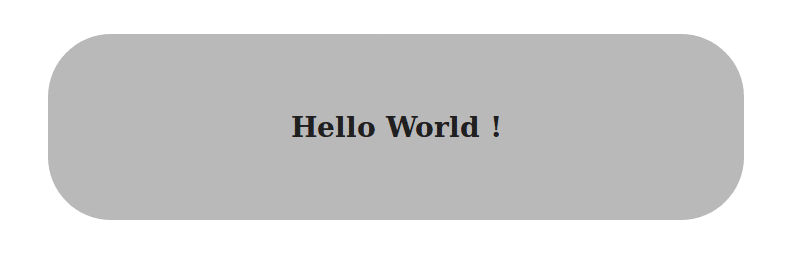* fix: imgur to s3 for chinese guide without conflict (cherry picked from commit 21e3afaee0f23d700f76ea662bc193b392fc54ac) * fix: remove extra links Co-Authored-By: Randell Dawson <5313213+RandellDawson@users.noreply.github.com> * fix: revert changes * fix: revert changes * fix: revert changes * fix: revert changes
1.9 KiB
1.9 KiB
title, localeTitle
| title | localeTitle |
|---|---|
| Using CSS Animations | 使用CSS动画 |
使用CSS动画
CSS动画为网页增添了美感。 CSS动画可以将CSS样式转换为另一种CSS样式。
要创建CSS动画序列,我们在CSS的animation属性中有不同的子属性:
animation-delayanimation-directionanimation-durationanimation-iteration-countanimation-nameanimation-play-stateanimation-timing-functionanimation-fill-mode
用于在屏幕上移动文本的CSS动画序列示例
在HTML部分中,我们将有一个带有类container的div和一个带有文本Hello World的h3 :
<div class="container">
<h3> Hello World ! </h3>
</div>
对于CSS部分:
.container {
/* We will define the width, height and padding of the container */
/* The text-align to center */
width: 400px;
height: 60px;
padding: 32px;
text-align: center;
/* Use the animation `blink` to repeat infinitely for a time period of 2.5s*/
animation-duration: 2.5s;
animation-iteration-count: infinite;
animation-direction: normal;
animation-name: blink;
/* The same can be written shorthand as */
/* -------------------------------------- */
/* animation: 2.5s infinite normal blink; */
}
@keyframes blink {
0%, 100% { /* Defines the properties at these frames */
background: #333;
color: white;
}
50% { /* Defines the properties at these frames */
background: #ccc;
color: black;
border-radius: 48px;
}
}
更多信息:
有关CSS动画的更多信息,请访问Mozilla Developer Network Docs