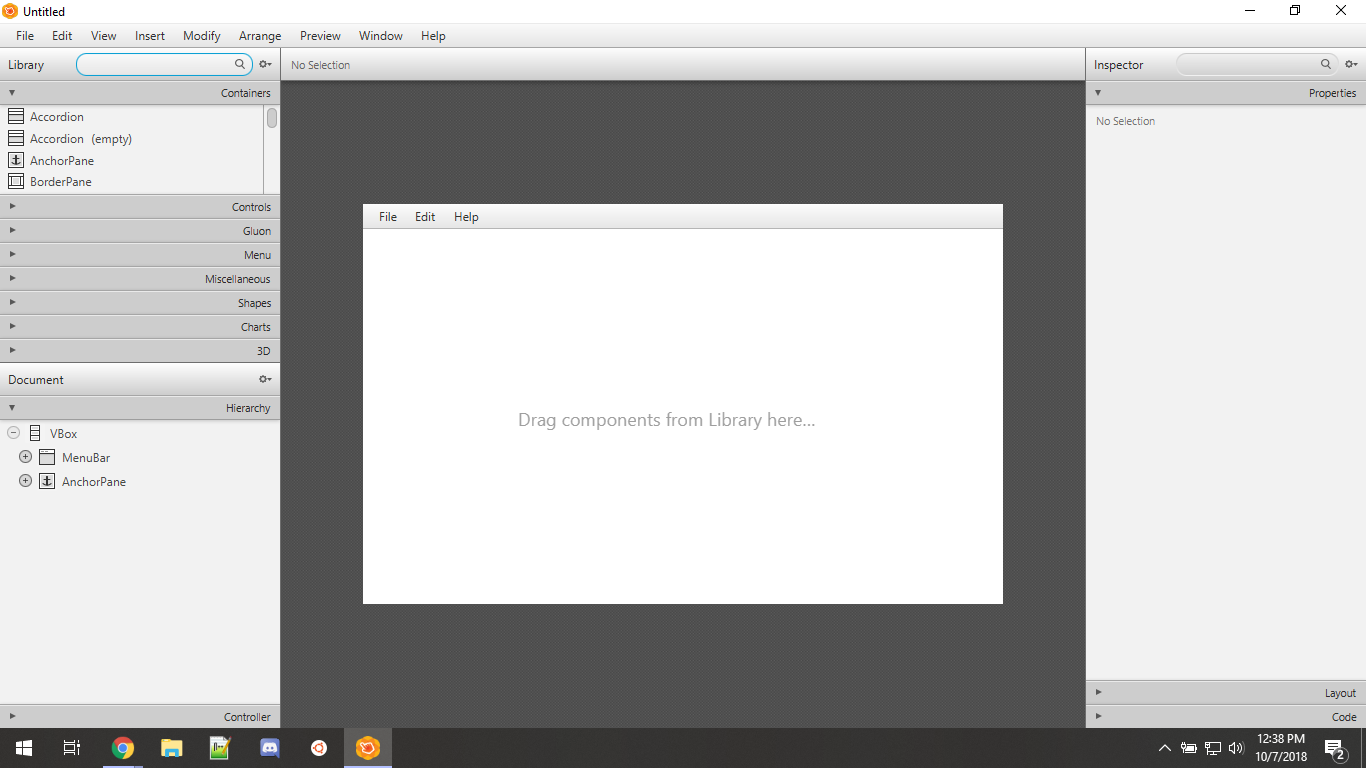* fix: replace imgur with s3 for files with potential conflict (cherry picked from commit 4ec62c0e29a64b0288eade45fb510f25c622945a) * fix/remote extra link Co-Authored-By: Randell Dawson <5313213+RandellDawson@users.noreply.github.com> * fix: revert change
2.2 KiB
title
| title |
|---|
| JavaFX |
Introduction
JavaFX is a graphics framework created by Sun Microsystems used for developing rich desktop and Internet applications. JavaFX was created to replace the much older Swing and Abstract Window Toolkit (AWT) libraries and serve as the Java language's standard graphics API for Java Standard Edition.
Development Tools
Gulon SceneBuilder
Gulon Scene Builder is an application used for user interface (UI) design in JavaFX. The application uses drag-and-drop for rapid UI design that allows you to visualize the interface you are creating while designing it.
Screeenshots:
FXML
FXML is an XML-based markup language used for defining structures in JavaFX. The FXML document lays out the various objects in the class in a tree similar to tag nesting in XML documents.
Example:
<HBox spacing="10" alignment="bottom_right" > // Creates an HBox Object
<Button text="Sign In"/> // Nested inside the HBox is a Button object with the text 'Sign In'
</HBox>
Gulon Scenic View
Scenic View is an application designed to show the current state of your JavaFX application. Scenic View enables you to debug the graphic elements in your application in real time, including changing various values.
ControlsFX
The basic graphic elements in JavaFX are called controls. ControlsFX is an open source project that maintains high quality controls for JavaFX. Next to common controls like text fields and labels, there are also advanced features that can upgrade the look and feel of the UI. For example, a collection of pre-built dialogs used for the easy creation of custom dialogs. Documentation can be found on the website.