* fix: imgur to s3 for russian guide without conflict (cherry picked from commit ac90750e36b0dd1fe508c69a2277b75be48e4b95) * fix: remove extra links Co-Authored-By: Randell Dawson <5313213+RandellDawson@users.noreply.github.com> * fix: revert unrelated changes * fix: revert changes
70 lines
2.4 KiB
Markdown
70 lines
2.4 KiB
Markdown
---
|
||
title: Using CSS Animations
|
||
localeTitle: Использование анимации CSS
|
||
---
|
||
## Использование анимации CSS
|
||
|
||
Анимированные анимации CSS добавляют красоту веб-страницам. CSS-анимации делают переходы от одного стиля CSS другому красивому.
|
||
|
||
Чтобы создать последовательность анимации CSS, у нас есть разные под-свойства в свойстве `animation` в CSS:
|
||
|
||
* `animation-delay`
|
||
* `animation-direction`
|
||
* `animation-duration`
|
||
* `animation-iteration-count`
|
||
* `animation-name`
|
||
* `animation-play-state`
|
||
* `animation-timing-function`
|
||
* `animation-fill-mode`
|
||
|
||
### Пример последовательности анимации CSS для перемещения текста по экрану
|
||
|
||
В части HTML у нас будет `div` с `container` класса и `h3` с текстом `Hello World` :
|
||
|
||
```html
|
||
|
||
<div class="container">
|
||
<h3> Hello World ! </h3>
|
||
</div>
|
||
```
|
||
|
||
Для части CSS:
|
||
|
||
```css
|
||
.container {
|
||
/* We will define the width, height and padding of the container */
|
||
/* The text-align to center */
|
||
width: 400px;
|
||
height: 60px;
|
||
padding: 32px;
|
||
text-align: center;
|
||
|
||
/* Use the animation `blink` to repeat infinitely for a time period of 2.5s*/
|
||
animation-duration: 2.5s;
|
||
animation-iteration-count: infinite;
|
||
animation-direction: normal;
|
||
animation-name: blink;
|
||
|
||
/* The same can be written shorthand as */
|
||
/* -------------------------------------- */
|
||
/* animation: 2.5s infinite normal blink; */
|
||
}
|
||
@keyframes blink {
|
||
0%, 100% { /* Defines the properties at these frames */
|
||
background: #333;
|
||
color: white;
|
||
}
|
||
|
||
50% { /* Defines the properties at these frames */
|
||
background: #ccc;
|
||
color: black;
|
||
border-radius: 48px;
|
||
}
|
||
}
|
||
```
|
||
|
||
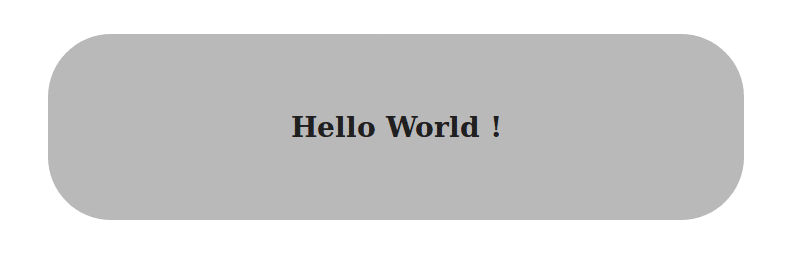
|
||
|
||
#### Дополнительная информация:
|
||
|
||
Для получения дополнительной информации о CSS-анимациях посетите веб-сайт [Mozilla Developer Network Docs](https://developer.mozilla.org/en-US/docs/Web/CSS/CSS_Animations/Using_CSS_animations) |